With a few mouse clicks Noctua makes a dynamic network analysis. Dynamic means that you can expand this network further with clicks or via manual connections. With these additions you can follow up your research step by step. It forms the basis for a new intuitive way of doing research.
Data becomes useful information when you can analyze it in different ways. Within Noctua you as a researcher can use the visualization of the timeline to see when something has taken place.
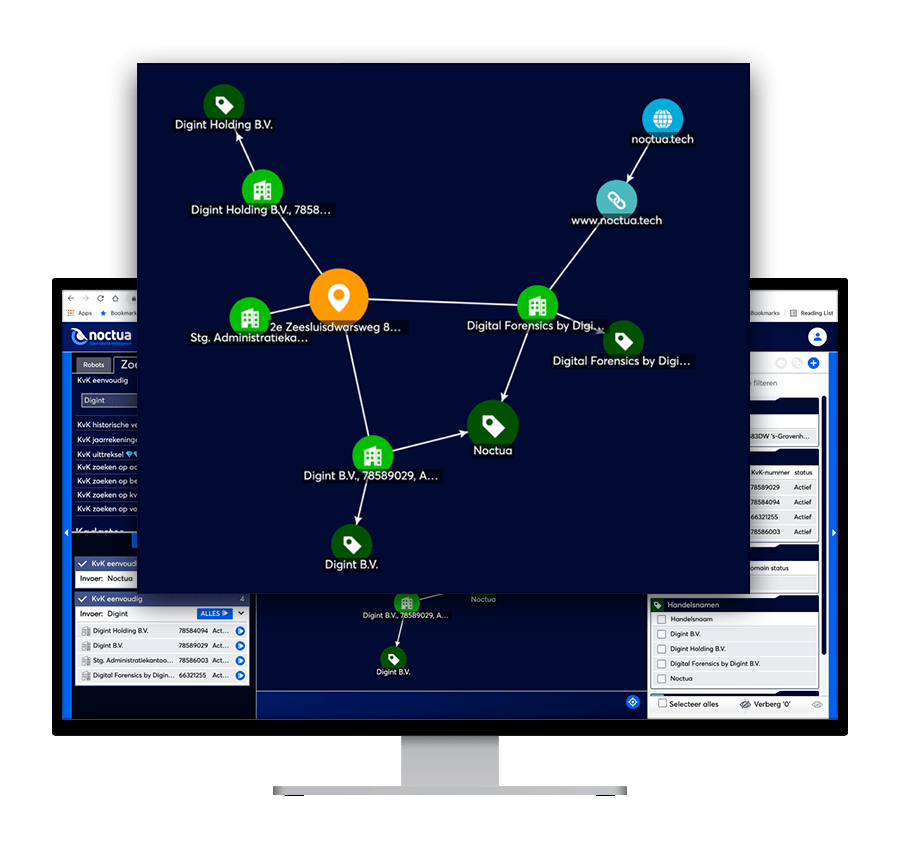
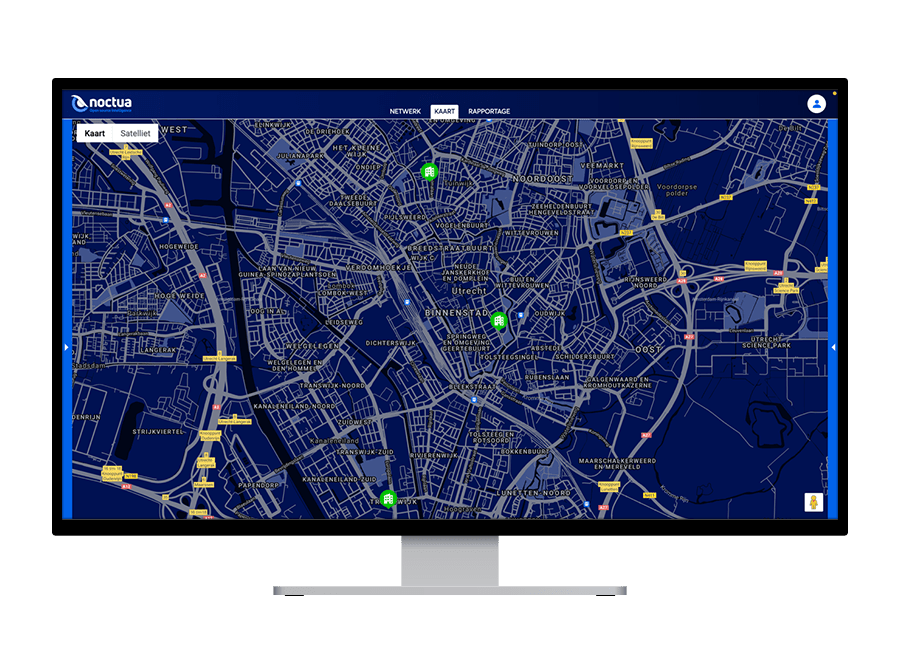
Google maps is fully integrated within Noctua. This makes it possible to plot any building, piece of land, vessel, person, or found object with a location, such as an address or geocode, on this map.
The map view tab appears automatically once you have found objects with a location.
Additional information about, for example, the area where the object is located is only a mouse click away. This is ideal to quickly get an impression of the existing companies in an area, or other desired information such as population density may be important for a study.
To facilitate your work as a researcher, Noctua gives you access to a large number of sources. Examples are the PEP and sanction lists, Chamber of Commerce, Open Corporates (200 million+ companies), UBO register and Land Registry. Any source accessible via an API can be added.
Do you have your own lists that you can easily convert to a CSV file? Great, you can include this as a source in Noctua. This way you create the following possibilities for research:

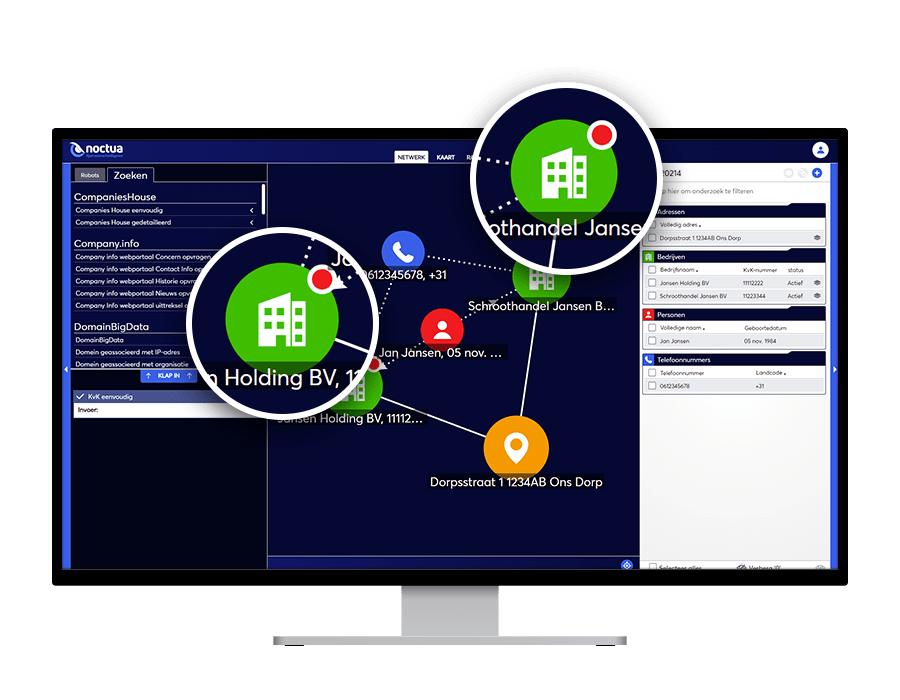
Smart algorithms do the boring work for you, by digging deep into the sources in the background, looking for red flags. They will notify you if they ‘sniff trouble’. You can mark this as a red flag after assessment, or you can ignore it.
When a file has been completed, you can use the software to set alerts. Are there changes in the open or closed sources that are important for the file? Then you will receive an alert. It is up to you as a researcher to take action or not.
The software allows you to create multiple roles within Noctua. With such a division of roles, you make different sources available for each researcher. For example, we can easily set up the software to do a KYC (Know Your Customer), as well as a more rigorous EDD (Enhanced Due Diligence) investigation.
The reporting tool in Noctua shows the information retrieved from the various sources in a uniform manner. As a user, you select which information you want to automatically include in the report. With the help of the audit trail you can always see afterwards how and when the information was added.
As a researcher, do you want to export data and load it into, for example, Analyst’s Notebook? This is possible with the handy export function in Noctua. The complete preliminary research is done in Noctua, after which all information is exported. This functionality saves a lot of time in follow-up research with other software.
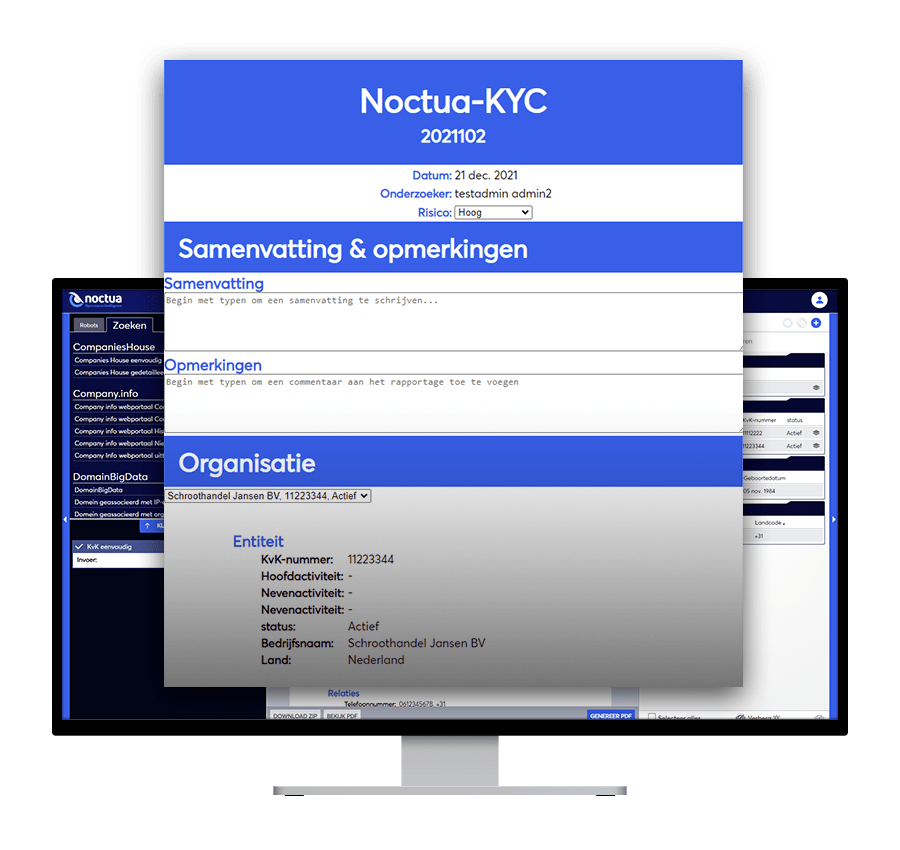
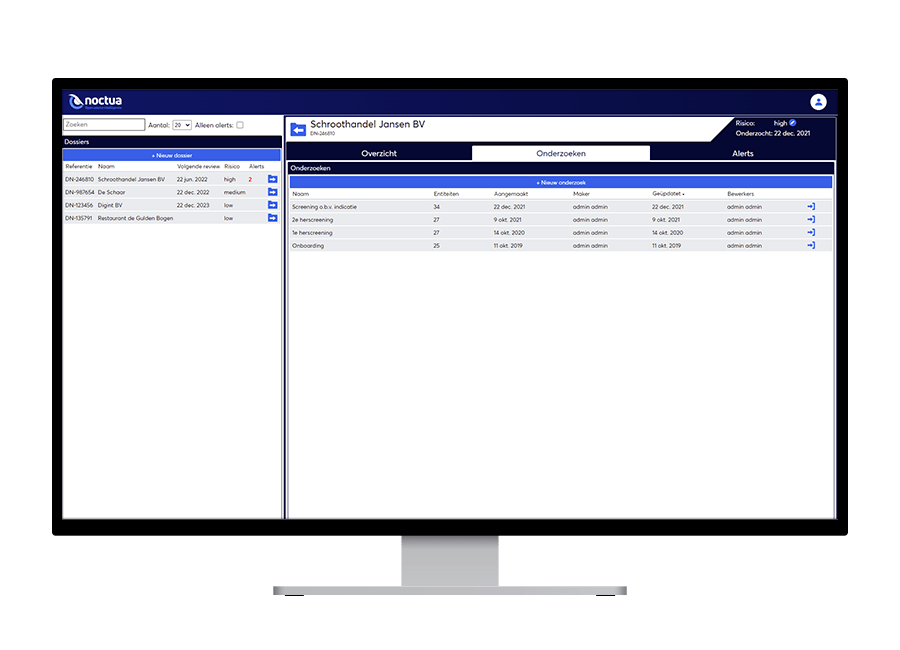
Noctua creates a file for each customer. Each file serves as the basis for various investigations. Case management provides complete insight into the customer’s history per file. Including the displayed alerts. The reporting tool in Noctua shows the information retrieved from the various sources in a uniform manner. As a user, you select which information you want to automatically include in the report. With the help of an audit trail you can always see afterwards how and when the information was added.
Noctua records every action of a user in the background. Access and insight into the steps taken by the researcher is of great importance from a legal point of view. For example, as a substantiation when refusing a permit. Or to demonstrate errors in an investigation.
This is just a sampling of the most important functionalities of Noctua. There is much more, from small clever tricks to impressive OSINT tools. We are delighted to give a demonstration without any obligation to show you what you can get with Noctua as a researcher.